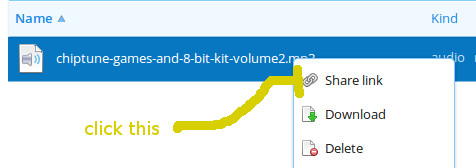How to upload
User submitted content can be an embedcode from dropbox, vimeo, youtube, soundcloud or mixcloud, see below for more details.
-
The best way to push content to this site is by setting up your own electribe-related Dropbox-account here.
(shameless attempt to get more space for this website).
- Create a folder ('electribe' e.g.)
- Upload an .mp3/.wav/.esx file
- Rightclick and select 'share link'
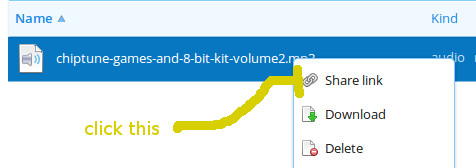
- copy/paste your browser-url into the 'embedcode'-field on this page
- Done!
- Go to youtube and click a movie
- Click on the 'Share'-tabbutton (you will see options sliding down)
- Click on the 'Embed'-button (a textarea appears)
- Paste the embedtext into this page
- Done!
- Go to soundcloud.com and find your desired audioplayer
- Click on the 'Share'-button right below the player
- Paste the 'Widget Code'-text into this page
- Done!
- Go to mixcloud.com and find your desired audioplayer
- Click on the '<>'-button in the player
- Paste the HTML-code into this page
- Done!
- Go to vimeo.com and find your desired item, and play it
- Click on the 'share'-button in the top-right corner of the player
- Paste the Embed-code into this page
- Done!